There's not a single medium that appeals to viewers attention like a video. Whether you capture the video while traveling, attending a party or as part of a corporate presentation, it is the best way to convey your thoughts. Many businesses, small and big, are using online videos to promote and market their products. According to a research, video-based advertising is going to bring in the highest amount of conversions for online marketers in the next decade.
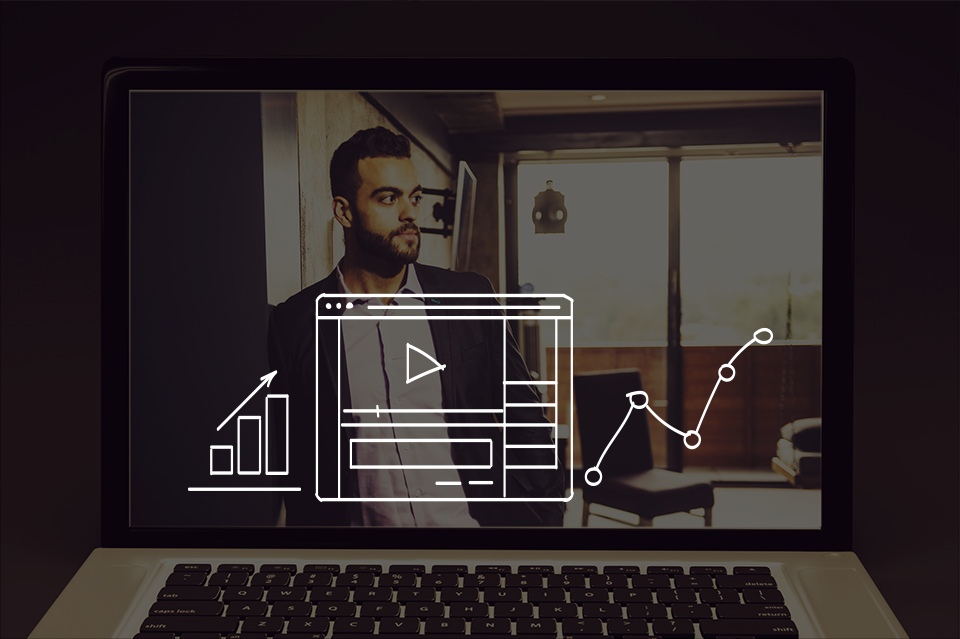
Most Popular Social Media Marketing Platforms
It is not surprising to note that native videos on the Facebook timeline get the maximum attention as compared to any other interactive content. There must be a reason why social platforms like YouTube and Vimeo are just targeting online videos as a market. With the ever-improving video capturing devices around us all the time, quality videos will always be in demand. To leverage the popularity of online videos, there are hundreds of tools available to create and edit them with panache. There are basic video editors available which are native to the portal. Then there are cloud-based video editing platform that can help you create build personalized, value-added content. There's a wide spectrum of tools just designed for video conversions.
Recording a video is always the easiest task. The real deal starts when you edit the video to make it more beautiful and to convey the rightful purpose. Platforms like YouTube have become a hub of personal and professional marketing. With YouTube being the most important portal for creating, consuming and sharing the online videos, let's discuss the best tools that you can use to churn up the best YouTube videos ever.

Best Youtube Editors For Video Marketing Campaigns
Now that you know about the features and whether you're comfortable using the video maker on your PC or the website itself, let's move on and talk about some of the best YouTube video maker available in the market.
- YouTube editor – It is the most basic editor which works like a charm. Available to every YouTube user, you can log into your account and get going. You can cut, trim or add clips. You can easily add text in your videos. There are beautiful transitions that are available at your disposal. You can also add a simple audio file to your videos to make them more attractive. It's the most basic online YouTube video maker to use.
- Wevideo – Wevideo is another excellent YouTube video maker available online to make quality YouTube videos. It is known for an amazingly clean user face which is easy to adapt to. It is one of the most easiest tool to slice up your video and add transitions. The features are especially helpful when you want to quickly edit stuff. The only downside is it leaves a watermark (in free version)
- Loopster – It is again a very efficient YouTube video maker available for free online. The videos are directly uploaded to another gallery which is under ‘my uploaded'. Loopster is one of those highly professional looking tools and leaves a very nice feeling when working on it.
- iMovie – With iMovie you can modify the speed of a particular part of the video. You can select the amazing templates that are already stored in the software. Although it provides very basic editing features but like everything Apple comes up with, it's a quality product.
- Windows Movie Maker – Windows movie maker is apparently the answer to iMovie. You can edit every part of the video and add narration and voiceover to the video. There are built-in recording button windows which you can easily use. It's an easy YouTube video maker which is extremely smooth to use.
- Lightworks – One of the most popular video editing software which has been a Hollywood favorite for a long time now. It is available both as a free and pro version. Frankly, it is one of the most professional video editors which even in its free avatar can do most things with great ease. Over the years the interface has become more simple and works perfectly now.

Conclusion
Like everything we recommend, is important to know the real reason why you've chosen a particular online video maker. If you using them to create videos for basic purposes, any of the free video makers would work absolutely fine. However, if using for professional work, get ready to pay for the Pro versions. Not only the Pro versions work more smoothly, the quality of the final video is in 720P or 1080P resolutions with no watermarks. It's worth every penny.
If you think that we missed an important video maker, kindly let us know in comments.
![]()


Leave A Response